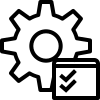Firewall Migration Service
WHAT IS FIREWALL MIGRATION?
Organizations migrate firewalls to adapt network security measures to better meet their current requirements. If a business can’t handle system security migration and migration of the firewall by itself, a way out is turning to the professionals who provide a firewall migration service tailored to specific business needs.
WHEN DO BUSINESSES MIGRATE FIREWALLS?
The major reasons for firewall migration include:| Upgrading from Legacy Port-Based Systems | Changing the Firewall Vendor | Switching Firewall Plans or Packages |
|---|---|---|
| Replace your old firewall (like Cisco ASA, MikroTik, D-Link, or Proxy Servers) with newer, safer technology with more capabilities | Transition from one next-generation firewall vendor to another (e.g., from Check Point to Palo Alto) whose offer suits you better | Move to a different plan provided by the same vendor to get an upgrade or to make a shift to a more cost-effective option |
IS FIREWALL MIGRATION EASY?
Although most vendors have their own firewall migration tool to help you automate migration, the process has plenty of intricacies. A successful migration is not just a few checkbox ticks.
Each migration case has to be approached by considering the specifics of the new system you’re shifting to. To get the most of the new functionality, you must:
- thoroughly analyze the existing firewall configuration
- plan the migration in detail
- apply the firewall migration best practices
- have in-depth knowledge of how the new system works
This way, you don’t just transfer the exact same configuration from your old firewall. Instead, you’ll migrate the essentials and utilize all the new security features and functionality of the new firewall. This approach will let you ⤵
If you have doubts about how to do things right, using a firewall migration service provided by experienced network security professionals like Outsource IT Security can keep you on the safe side.
Seeking firewall migration consultations?
AVERAGE FIREWALL MIGRATION DURATION
How long does firewall migration take? Honestly, it depends on lots of factors, as many parts are configured from scratch either way. However, here are a few estimates of the typical firewall migration timeframes:
🕗 - Simple configuration (for example, migrating the rules and user Internet access policies of a firewall with simple configurations can take 1-2 working days and up).
🕛 - Data center firewalls (migrating the firewall of a data center usually takes much longer, 7 or more working days without system optimization, but the duration is entirely based on the scope, how many rules are present, and the complexity of the firewall policy migration in general).
⏱️ - Migrating to another vendor (most vendors have firewall tools that can be used to speed up the migration process, yet it’s not a matter of a few clicks since you never transfer everything one for one; you must first review your existing configurations and rules, know how to apply migration tools, and make changes, otherwise the migration won’t be effective).
WHAT IS RECOMMENDED DURING FIREWALL MIGRATION?
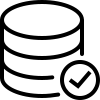

Polish IT hygiene and clean up configuration mess
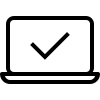
Change and improve the configuration
Outsource IT Security can help with all of this ⤴
COMMON FIREWALL MIGRATION STEPS
Here’s how Outsource IT Security generally approaches migration:
1
Step
Conducting an in-depth analysis of the existing firewall and its configurations.
2
Step
Putting together a detailed firewall migration plan with network diagrams and other pre-configuration planning.
3
Step
Preparing the configurations for the new network, including clean-ups and optimization.
4
Step
Uploading the configurations to the new connected firewall.
5
Step
Switching to the connected network and testing the configurations once again.
HOW WE CAN HELP YOU WITH FIREWALL MIGRATION
⦿ You can turn to us for firewall migration of different complexity
Outsource IT Security has experience migrating various firewalls. For example, we’ve migrated Border Gateways and data center firewalls with many rules (up to 5000 firewall rules and up to 500 Network Address Translation (NAT) rules using both static and dynamic routing). Don’t be shy to discuss your individual case.
⦿ You can be sure you’ll get quality migration
We treat your firewall like our own, so we apply the Palo Alto firewall migration best practices, such as the zero trust concept. Plus, we won’t blindly move your old configurations to the new firewall if some areas can be optimized. We’ll thoroughly analyze your existing configurations, suggest ways to clean up the mess, and ensure you get the most out of your new firewall’s capabilities to improve performance.
⦿ You can count on us if you need seamless migration
Outsource IT Security also prioritizes the high availability of your systems. We do what it takes to ensure that client’s systems and services work non-stop. We keep vital points in mind, such as how system operability will be monitored, how it’ll be automatically switched to a passive device, or whether link aggregation or other fault-tolerance and backup methods will be used.
Zero downtime firewall migration isn’t a myth. We understand that your business needs a migration with minimal impact on critical services. So, we can help you plan for such a migration window and handle the switch to a new firewall without out-of-service time or service interruptions. We can tell you more during one-on-one firewall migration consultations.
HOW DO WE MAKE THAT HAPPEN?
A smooth transition is possible with detailed migration planning and a well-thought-through process. It requires more preparation, ample experience in migrating firewalls, a decent firewall migration project plan, and a network infrastructure that allows for additional functionality, like dynamic routing. We can make it happen and minimize any potential disruptions to network security.